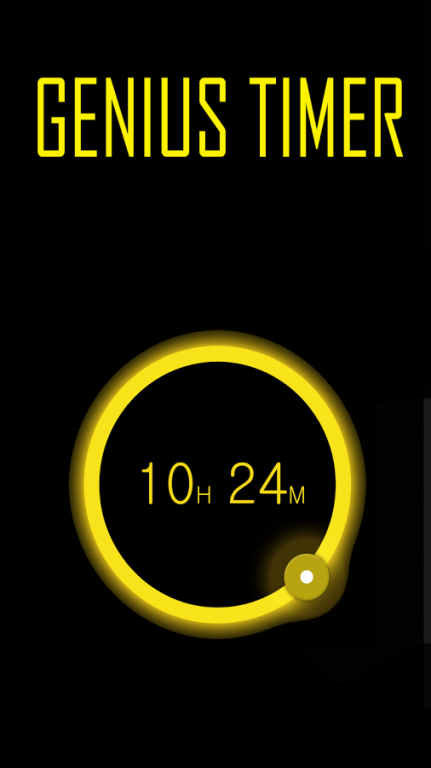Genius Timer 1.8
Free Version
Publisher Description
It's a timer that allows you to control a desired time you want to spend on the device without having to keep looking at your watch, at the end of the timer the device will go into sleep mode. It also has an option to lock the device, perfect to control your child use on the device.
Steps:
1 – Launch Genius Timer Application.
2 - Set the countdown timer then click on the “Select & Start” button.
3 - Select the application you want to use and the application will launch automatically.
4 - Genius Timer will put the device into sleep mode, If the Child Lock mode option is checked, it will lock the device when it goes into sleep mode.
It works with any application (Facebook, You tube, Games, NextFlix, Spodify,Pandora etc...) On your device. The device needs to rooted to close any music player applications as a music sleep timer.
||| Music Timer |||
The device need to rooted for Genius Timer to close any music applications.
||| Child Lock |||
Genius Timer allows the parents to set a usage time limit on a device. It disrupts the usage (into sleep mode) of the device when the time limit is set. When the timer runs out, the phone will fall into sleep mode, not allowing the child to get back on the device
Our intuitive user interface allows you to effortlessly set the duration of the timer and start it.
**Genius Timer will only lock device if the phone’s locking feature is turned on the device**
||| Support & Feedback |||
We love to hear from you! Please feel free to email us your suggestions, bugs and questions using the contact us option inside the menu of Genius Timer.
If you have a concern please contact us before leaving a negative comment. Thank you!
||| Asked questions |||
Why can I delete the application?
It is to prevent your child from erasing it and the it's a permission required to lock the phone. To lock the screen, Android will require this app to be a device administrator. If uninstalled, you will need to remove this permission first. Contact us and we will let you know how to uninstall.
************************************
Prevent your battery from draining
Free version
The free version contains ads
"genius timer" "child lock" "sleep phone" "music timer" "screen lock" "sleep timer" "music off" "kids lock" "app timer" "child timer" "timer" "kids timer" "personal timer" "app timer" "time keeper"
About Genius Timer
Genius Timer is a free app for Android published in the PIMS & Calendars list of apps, part of Business.
The company that develops Genius Timer is TOPNOTCHAPPS4U. The latest version released by its developer is 1.8.
To install Genius Timer on your Android device, just click the green Continue To App button above to start the installation process. The app is listed on our website since 2014-12-13 and was downloaded 5 times. We have already checked if the download link is safe, however for your own protection we recommend that you scan the downloaded app with your antivirus. Your antivirus may detect the Genius Timer as malware as malware if the download link to com.ciast.geniustimer is broken.
How to install Genius Timer on your Android device:
- Click on the Continue To App button on our website. This will redirect you to Google Play.
- Once the Genius Timer is shown in the Google Play listing of your Android device, you can start its download and installation. Tap on the Install button located below the search bar and to the right of the app icon.
- A pop-up window with the permissions required by Genius Timer will be shown. Click on Accept to continue the process.
- Genius Timer will be downloaded onto your device, displaying a progress. Once the download completes, the installation will start and you'll get a notification after the installation is finished.